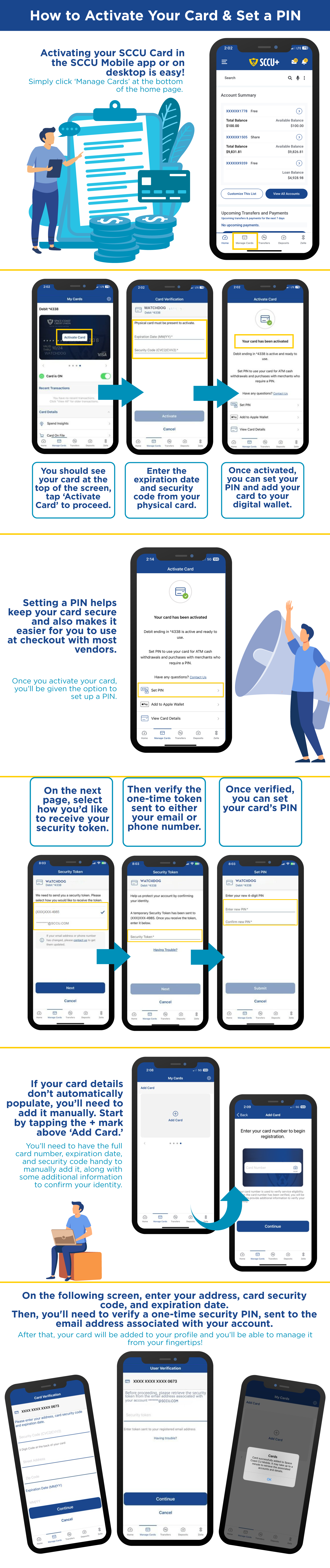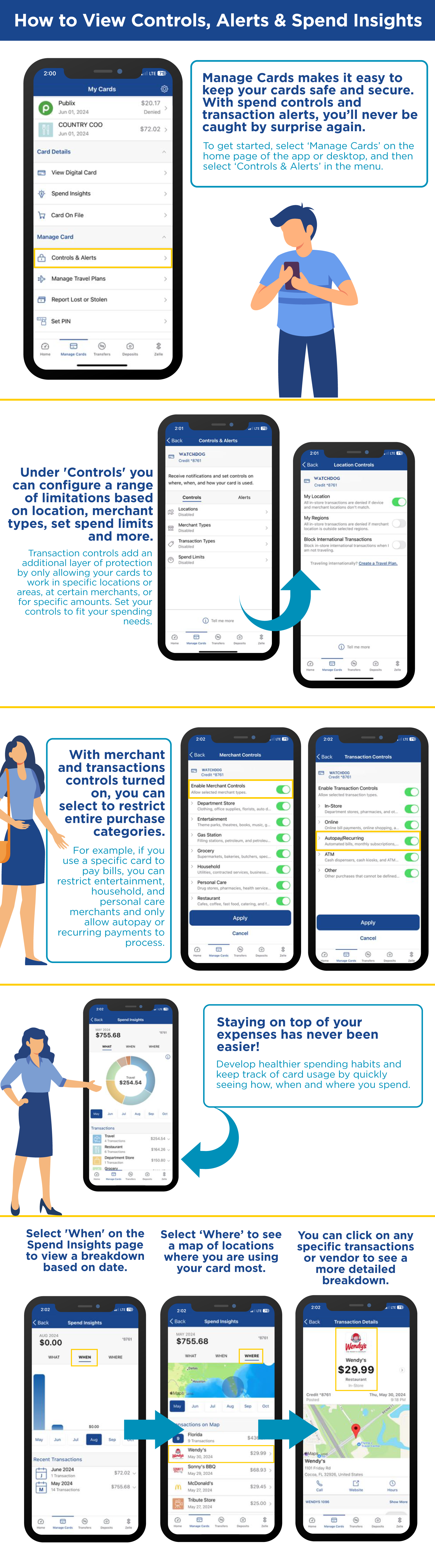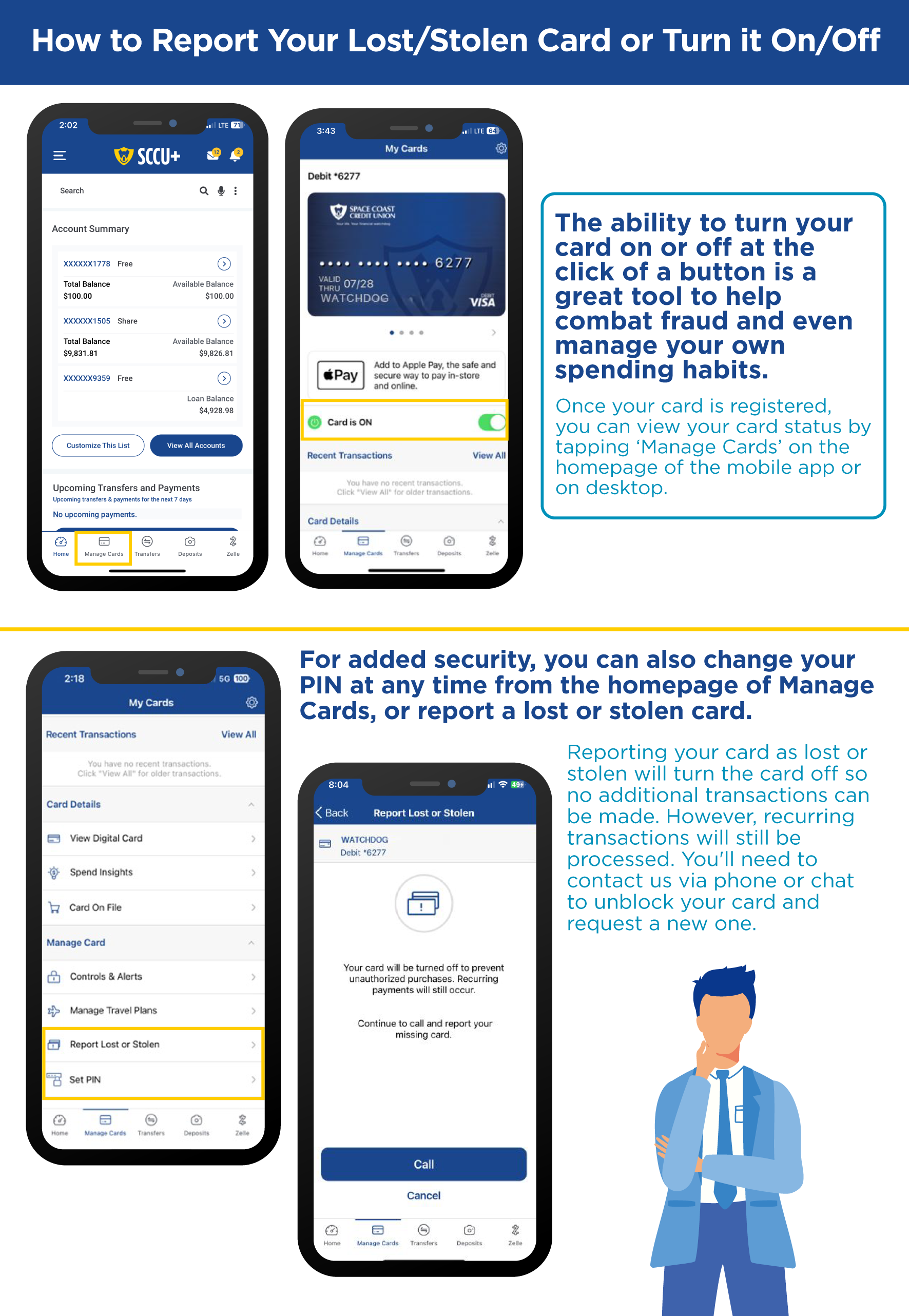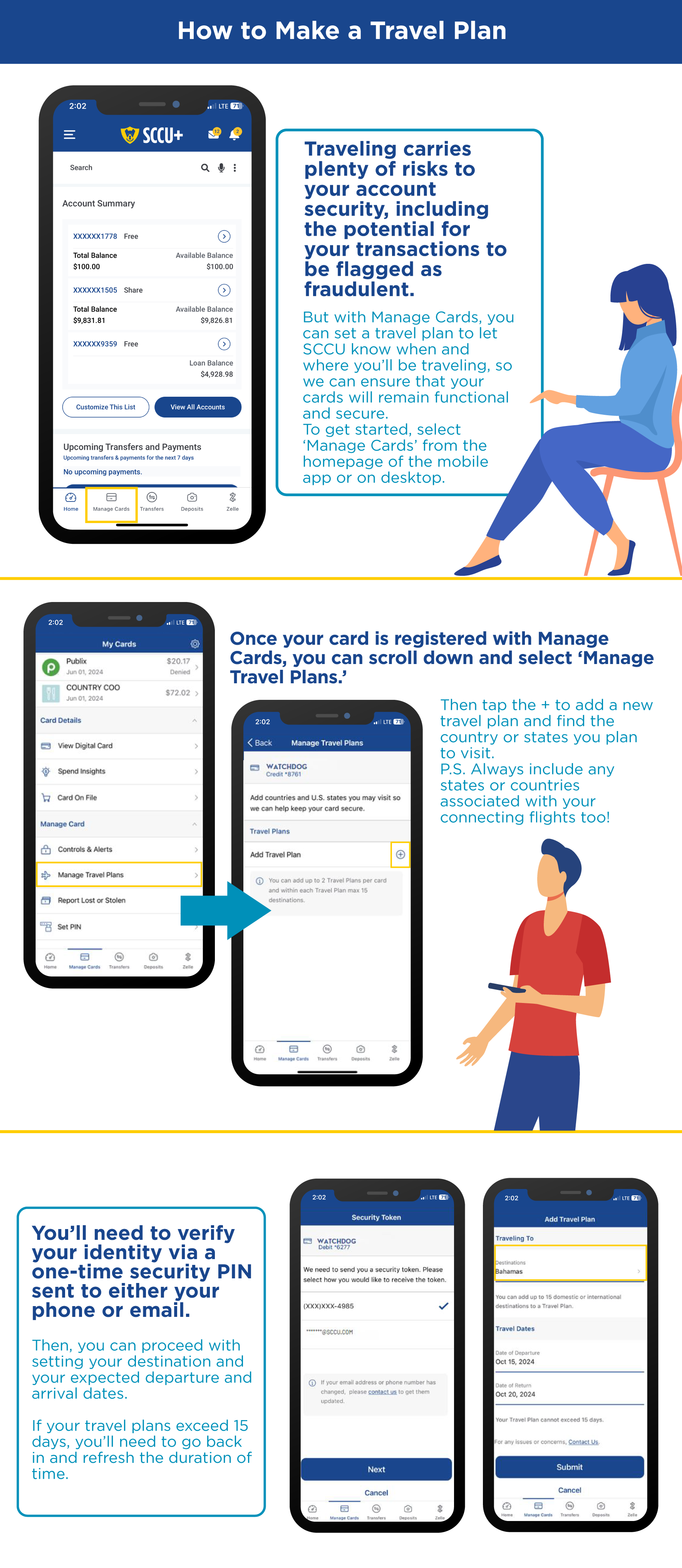Credit & Debit Cards
Resource center for all your card needs.
How to Activate a New Debit or Credit Card
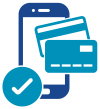
Option 1:
Log into Online or Mobile Banking
Navigate to Manage Cards and select your card. Next, click 'Activate Card,' follow the prompts, and set a PIN.
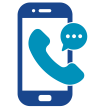
Option 2:
Call our Automated Activation Line
Call 888-314-6005 from a phone number we have on file. Next, follow the prompts and set a PIN.
Debit Card & Credit Card Features
- Free 2Way Text Fraud Alerts
- Contactless Chip Technology
- Free FICO® Score
- Visa Zero Liability Protection14
- Effortlessly Manage Cards in Online & Mobile Banking
- Digital Wallet Technology
- Visa Account Updater—Auto update card information with participating merchants