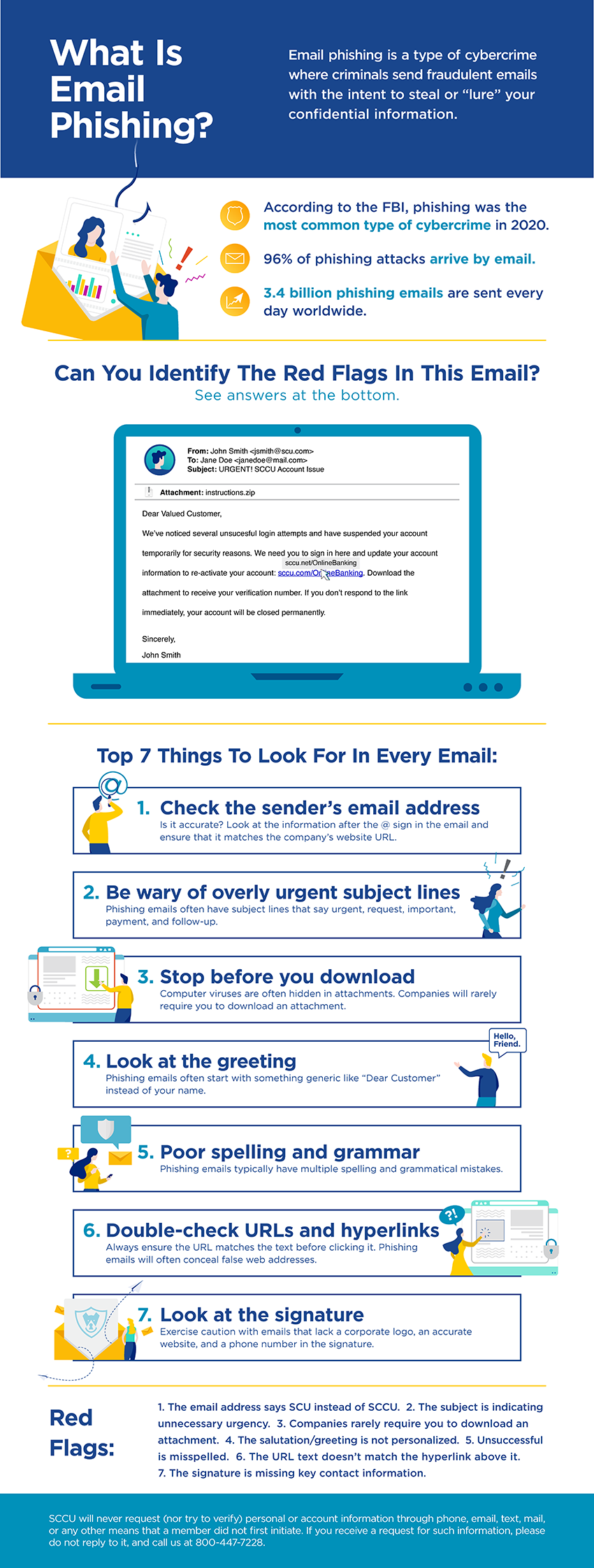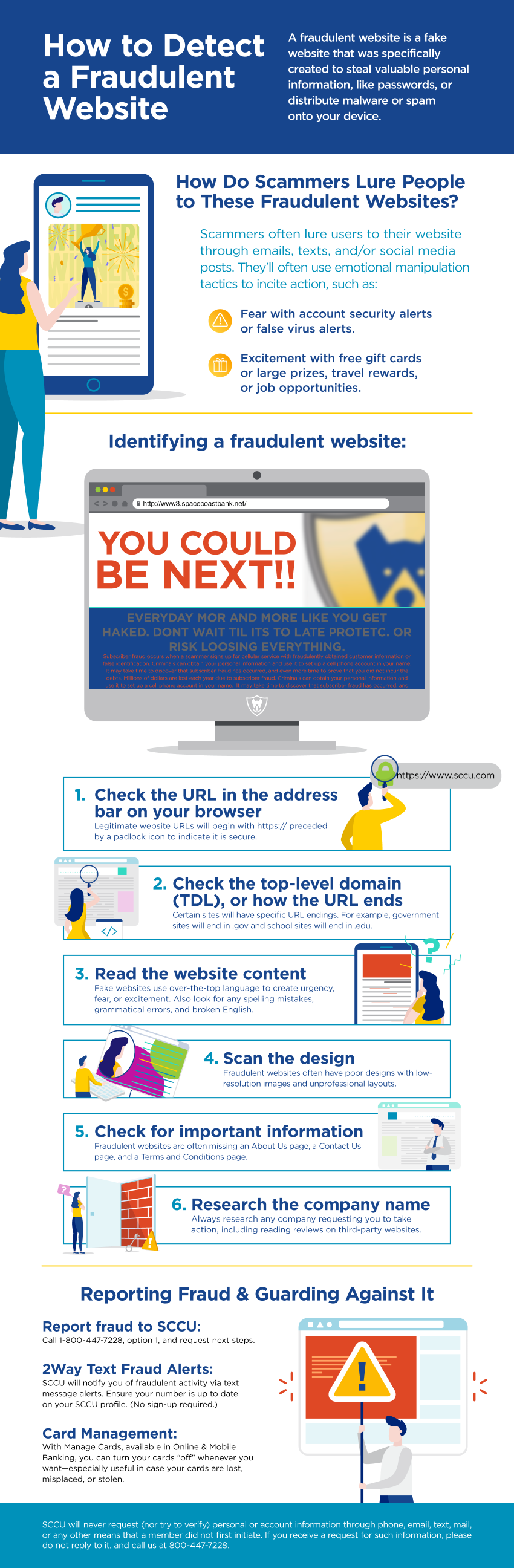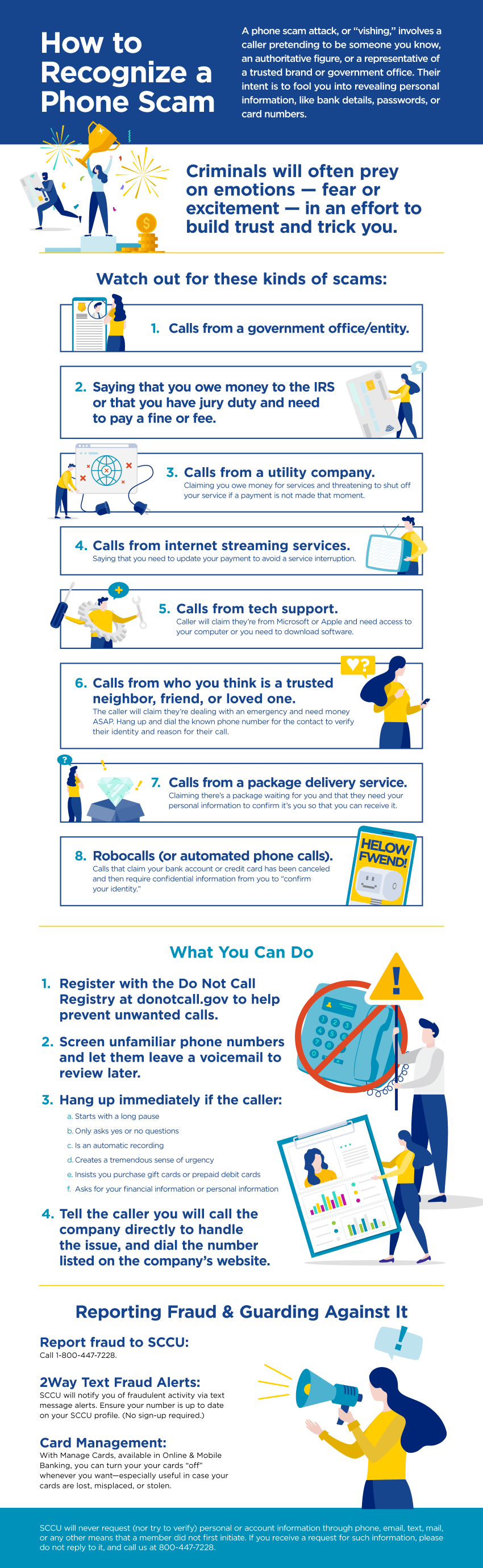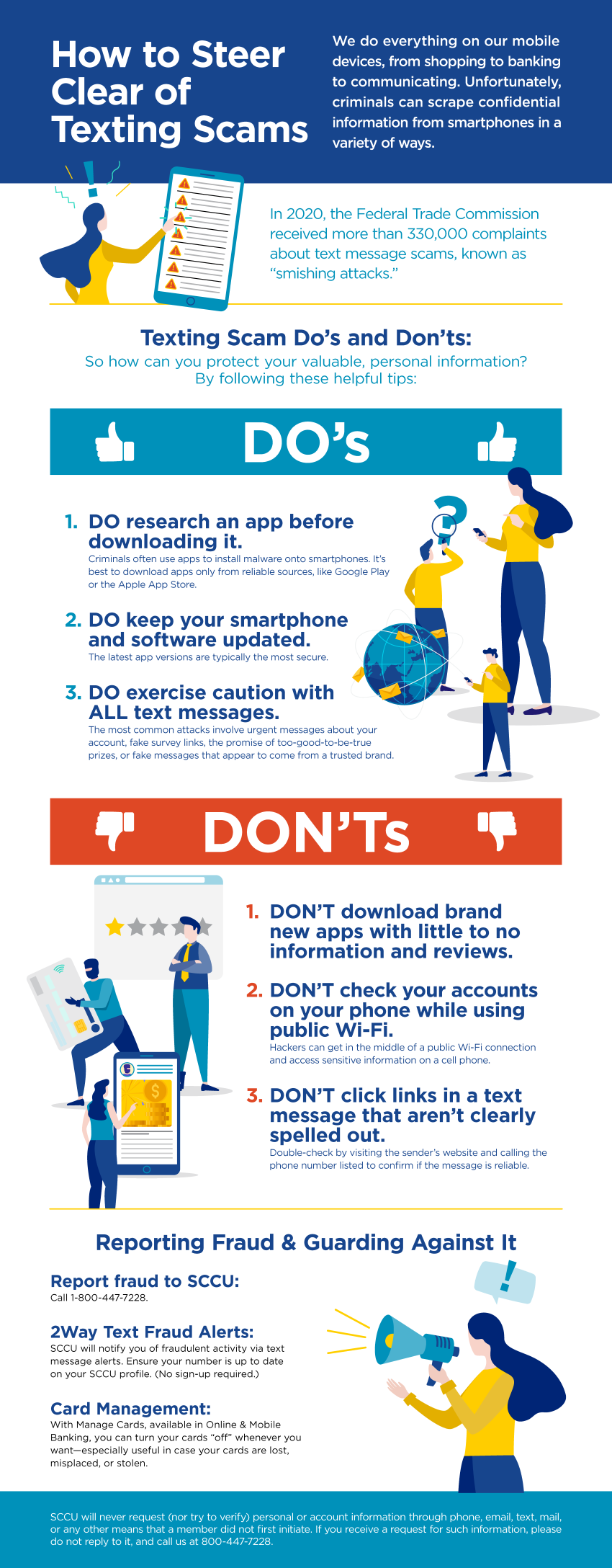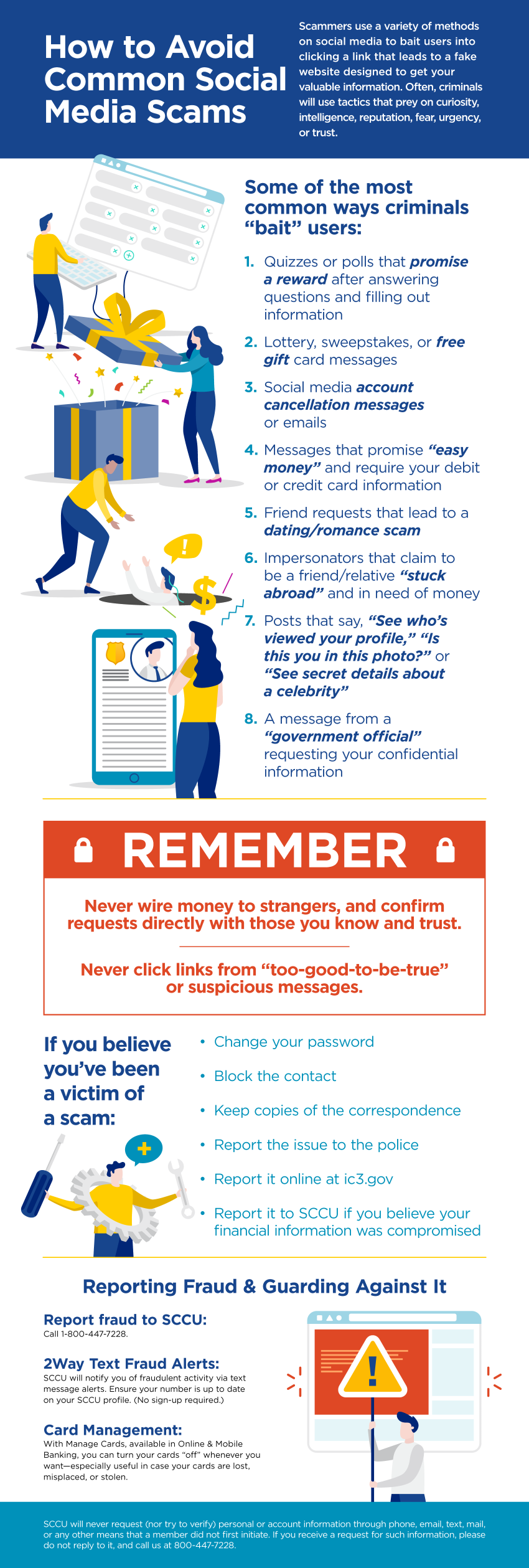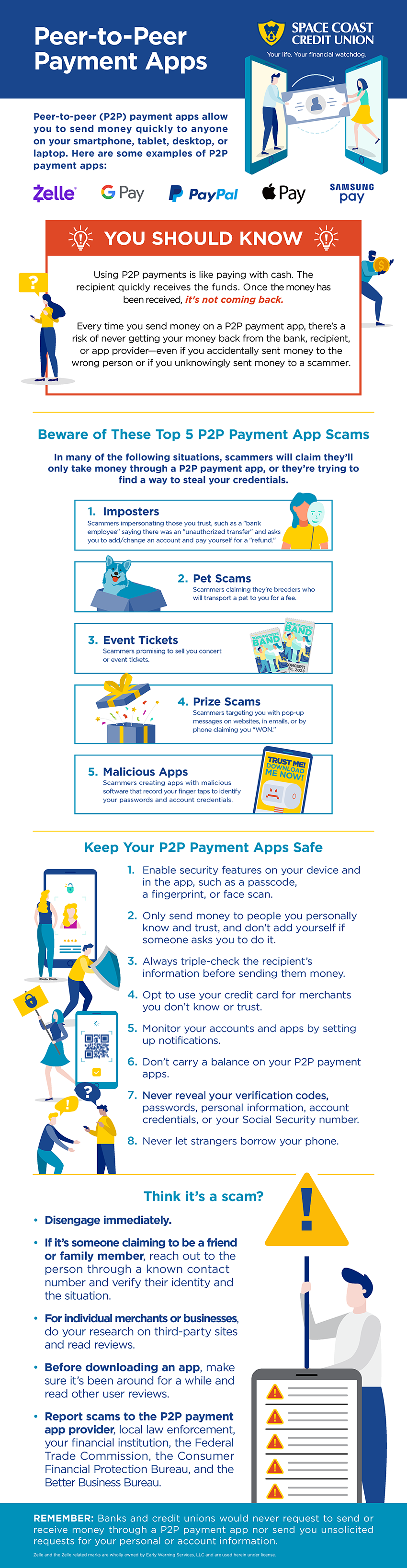Fraud Prevention Center
Fight Fraud with SCCU
Being your financial watchdog is about always protecting your financial interests. That includes watching out for any fraudulent activity with your account. Remember, SCCU will never solicit personal or account information through phone, text, email, or other means that a member did not first initiate.
Watch Out For These Scams
How to Stay a Step Ahead of a Scammer
 | Don't Trust Caller ID: Scammers can disguise caller ID to make it appear that you're getting a call from SCCU or a real, local number. When in doubt, hang up and call SCCU at 800-447-7228. |
 | Don't Share Info: Never give anyone your temporary access code, Online Banking credentials, PIN, 8 digits of your card number, or account number. SCCU will never ask you for this information. |
 | Don't Get Rushed: If a caller is rushing you to provide personal/financial information, hang up and call SCCU directly. The same goes for emails or text messages. |
 | Avoid Links/Downloads: If you receive an unexpected text message or email appearing to be from SCCU, don't click on links or download any attachments. Call 800-447-7228 directly. |
Quick Tips to Help Fight Fraud
Keeping Your Accounts Safe Starts at SCCU
| 2Way Text Fraud Alerts SCCU sends text message alerts upon detecting fraudulent account activity. |
| Visa® Zero Liability Protection14 Reimburses unauthorized Visa® debit or credit transactions. |
| Manage Cards Allows you to turn your card(s) "off" to prevent additional transactions from occurring. |
| Contactless Cards Offers dynamic security protection and the ease of making purchases in stores with a tap. |
| eStatements Protect your information by choosing electronic-only statements in Online Banking. |
You've Been Scammed. Now What?
Take a deep breath, we're here to help you.
Here are next steps to take that will help law enforcement make their cases against the bad guys:
How to Report Fraud on Your Credit Report
Be sure to review credit reports from the three credit bureaus—Equifax, Experian, and TransUnion—for any fraudulent discrepancies. You can review them for free once a year on AnnualCreditReport.com. You can also see your FICO® score for free in your SCCU Online Banking account.
If you see fraud on your credit report, follow these steps outlined by the FTC:
- Call the companies where you know the fraud occurred.
- Place a fraud alert on a credit report (that bureau will then request the other two bureaus to do the same).
- Report any suspected identity theft to the FTC.
- You may choose to file a report with your local law police department.