Owners’ Manual
Welcome to SCCU Membership!
With your new account, you became a member of SCCU. As a member-owned co-op, we offer a wide range of financial products and services to our members—from home and auto loans, to lines of credit and credit cards, and a variety of savings and checking account types.
We’re here to meet your changing financial needs; so look to us when you plan to make monetary decisions. Thank you for choosing SCCU and entrusting us with your financial needs
Get the Most Out of Your Membership
Banking when and where you want it - online, mobile and in person.
![]()
Getting Started with Your Loans and Accounts
Need help accessing and/or paying your new loan? We can help! Click on the links below to answer some our most frequently-asked questions.
And while you’re here, check out the many other products and services SCCU members enjoy.
Auto, Motorcycle, RV and Boat Loans
Need Help with Your Existing Account?
Members can make their home loan payments in one of four ways:
Pay Online: Enroll in Online Banking and manage your SCCU accounts from anywhere. Our online and mobile solutions are convenient, secure, and free! With your loan information and member number, you can enroll in Online Banking and download the SCCU Mobile app.
Mobile Wallet Loan Payments: Add your SCCU Auto Loan to your Apple Wallet app or Google Pay app (GPay), and make one-time loan payments securely and conveniently through your mobile wallet.
Pay by Phone: Call (800) 447-7228 and follow the prompts. You will need your member and loan number to make a payment.
Pay at the Branch: To locate your nearest branch, please visit SCCU.com/Locations.
Pay by Mail: Please send your payment to the address below and please be sure to include your loan number.
Space Coast Credit Union
P.O. Box 419001
Melbourne, FL 32941-9001
You may set up a recurring payment via Online Banking or the Mobile App. Please note that you may only use a bank account to make a recurring payment. A credit card cannot be used to make recurring payments.
Space Coast Credit Union does not charge a fee for paying an auto loan off early.
Space Coast Credit Union requires Collision and Comprehensive coverage on all vehicle loans.
To help prevent any confusion and unnecessary expense associated with costly collateral protection insurance (also called force-placed insurance), ensure SCCU is listed as your auto insurance policy.
Lienholder/Loss Payee
Space Coast Credit Union
PO Box 3220
Carmel, IN 46082
Looking to Buy or Refinance a Vehicle?
Mortgage and Home Equity Loans
Need Help with Your Existing Account?
Members can make their home loan payments in one of four ways:
Pay Online: Enroll in online banking and manage your SCCU accounts from anywhere. Our online and mobile solutions are convenient, secure, and free! With your loan information and member number, you can enroll in online banking and download the SCCU Mobile app.
Mobile Wallet Loan Payments: Add your SCCU Auto Loan to your Apple Wallet app or Google Pay app (GPay), and make one-time loan payments securely and conveniently through your mobile wallet.
Pay by Phone: Call (800) 447-7228 and follow the prompts. You will need your member and loan number to make a payment.
Pay at the Branch: To locate your nearest branch, please visit SCCU.com/Locations.
Pay by Mail: Please send your payment to the address below and please be sure to include your loan number.
Space Coast Credit Union
P.O. Box 419001
Melbourne, FL 32941-9001
If your loan payment has been assessed a late fee, online payment access is disabled. To restore this access, your scheduled payment and late fee must be processed by an SCCU representative.
Please contact the Member Service Center using the contact information below for your area. You may also visit your local SCCU branch for assistance.
You can check the status of your mortgage application here. After your application is completed, a Mortgage Representative will contact you to answer any questions you may have. Your Mortgage Representative is a mortgage expert and will provide help and guidance along the way. If your request wasn't approved online, they'll ask you for any information required to make a decision about your loan.
Yes! Our flexible Home Equity loan options give you the ability to choose the funds you need, when you need them. Learn more here.
Looking to Buy or Refinance a Home?
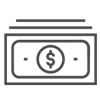
Checking and Savings Accounts
Need Help with Your Existing Account?
You may order checks in Online Banking, at any SCCU branch, or by visiting the below ordering links:
Order Personal Checks
Order Business Checks
There are no transaction limitations on your savings account at this time. As of April 24, 2020, the Federal Reserve Board temporarily suspended Reg D until further notice.
Your member number and account number(s) can be found on your statement either in Online Banking or if you receive paper statements. If you’re having trouble finding either of these numbers, you may contact our Member Service Center.
Adding a direct deposit to your Checking account is easy with the SCCU Switch Kit! Our Switch Kit includes a downloadable direct deposit form for you to complete. For reference, the SCCU routing number is 263177903.
Looking for New Checking or Savings Account?
- Apply Now
- Compare Checking Accounts
- Compare Savings Accounts
- Certificate of Deposits (CDs)
- Individual Retirement Accounts
- View Today's Rates
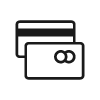
Credit Cards
Need Help with Your Existing Account?
You can activate your card by calling 1-888-314-6005.
If you need a new or replacement credit or debit card, you can call our Member Service Center, visit any of our branches or submit a request via Online Banking.
During normal business hours:
To initiate a dispute or fraud claim, you may visit any local branch, contact our Member Service Center or complete the dispute form located in Online & Mobile Banking under Secure Forms.
After Business Hours:
If you experience potential fraud on your account afterhours, you can contact us at your local number below. A representative will assist you with verifying potential fraudulent transactions on your account and blocking your card immediately.
You will need to contact SCCU during normal business hours to request a replacement debit or credit card as well as to file a dispute or fraud claim. You can either contact us at your local number below or complete the required forms in Online & Mobile Banking under Secure Forms.
Brevard: 321-752-2222
Broward: 954-704-5000
Miami-Dade: 305-882-5000
All Other Areas: 800-447-7228
During business hours:
Immediately call SCCU's Member Service Center, visit any of our branches any of our branches or send a secure message via Online Banking to report the problem. You can access Manage Cards within Mobile or Online Banking to turn cards off/on to prevent additional transactions from occurring.
*Please Note: If you have recurring transactions, they will still post to your account.*
Brevard: 321-752-2222
Broward: 954-704-5000
Miami-Dade: 305-882-5000
All Other Areas: 800-447-7228
A team member will assist you. Your card will be blocked to prevent fraudulent activity. You will receive a new card within 8 calendar days. A Team Member will discuss any further action to be taken on your part, if that is applicable to your situation.
Please have the following information available:
• Name
• 16 Digit Card Number
• Social Security Number
• Member Number
If you are reporting a fraudulent transaction, please also provide the following information:
• Type of transaction (debit or credit)
• Date of transaction(s)
• Merchant(s)
• Dollar Amount(s)
After business hours:
Call SCCU at your local number below.
Brevard: 321-752-2222
Broward: 954-704-5000
Miami-Dade: 305-882-5000
All Other Areas: 800-447-7228
Please have the following information available:
• Name
• 16 Digit Card Number
• Social Security Number
Please note the following important information:
• Your call will be rerouted to After Hours Card Support.
• Your card will be blocked to prevent fraudulent activity. You will receive a new card within four business days.
• Please contact SCCU during normal business hours as soon as possible after reporting your card problem, so that a Team Member can assist you with the additional actions necessary for your account.
Members with a HELOC Platinum Visa® Credit Card:
• To report a HELOC Credit Card lost or stolen, or to report fraudulent activity, please call the Card Holder Services partner at: 800-449-7228.
• Don’t forget to monitor your account for unauthorized activity, and report any suspicious transactions to SCCU.
• Log on to Online Banking any time to view current account activity. Don’t wait for your monthly statement.
• If you do not use Online Banking, carefully review your monthly statement and contact SCCU to report any suspicious activity.


